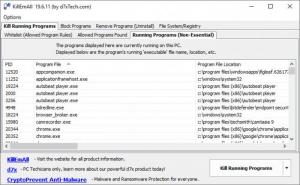KillEmAll
19.6.10
Size: 6.68 MB
Downloads: 2368
Platform: Windows All
Veteran Windows users will recognize the Task Manager as an essential tool due to the countless times it terminated hanged applications and gave back our control over the operating system. It also deserves to be recognized for the help it gives in identifying active malware on a computer. KillEmAll aims to reinforce the Task Manager when things get too complicated. You can think of it as an emergency kill switch for all non-critical processes. If you have a malware infection, spot a program that's collecting data or anything else doing something it's not supposed to, you can turn to this lightweight utility to nuke everything except for the system's essential processes.
The software comes in full and mini editions, both of which are completely free, but you can still make a donation if you wish to support future developments. Its core components come in a ZIP archive, and you only need to extract them and run an executable, without going through a setup process. You don't have to meet any special requirements, and you won't notice any impact on your machine's performance.
When launched, KillEmAll will present a list of non-essential programs that are running on your computer. It takes a single click to terminate all processes in just a few seconds. However, you should still look over the list, because there might still be something you don't want to shut down. If you spot an important program, you can add it to a list of allowed programs, found on a different tab, by right-clicking and selecting an option. Alternatively, you can manually create custom rules, for which the application provides detailed instructions.
Besides killing all non-critical processes on your computer, the software can also prevent targeted items from running again. Simply name an executable through standard browsing option and the software will block it automatically whenever it attempts to run. Furthermore, the same operation can be done for applications that try to send or receive data over the Internet, by creating new firewall rules, directly from KillEmAll's compact user interface, so you don't have to go through the operating system's convoluted menus.
The software places a good selection of tools at your disposal, besides options for shutting down processes. You can go as far as deleting rules at file or registry level. Obviously, some of the included tools are a bit more advanced, especially for novice users, but the basic functionality is something that anyone can grasp quickly, and it can come in quite handy when you need to quickly react to something that's happening on your computer.
KillEmAll's functionality is based on the "shoot now, ask questions later" philosophy, which can be exactly what you need in extreme situations.
Pros
You can terminate all non-essential processes on your computer with a single click. The software lets you set up custom rules, to avoid stopping specific processes or prevent others from running.
Cons
You will want to comb the list of non-essential processes because you may end up stopping something important, which can lead to a blue screen, at least on Windows 10.
KillEmAll
19.6.10
Download
KillEmAll Awards

KillEmAll Editor’s Review Rating
KillEmAll has been reviewed by Frederick Barton on 12 Jun 2019. Based on the user interface, features and complexity, Findmysoft has rated KillEmAll 5 out of 5 stars, naming it Essential